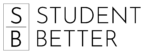The rapid shift to online education has transformed the way teachers and students interact, learn, and engage with each other. While the initial transition to virtual classrooms was prompted by necessity, many educators have found that online teaching offers a unique set of opportunities, challenges, and rewards. As online learning continues to play an integral role in the future of education, it’s crucial for teachers to develop strategies that foster engagement, maintain a positive learning environment, and ensure academic success in the virtual classroom.
In this article, we will explore key strategies for teaching effectively in an online environment. These methods not only help to deliver content but also create meaningful connections with students, promote active learning, and manage the complexities of virtual spaces.
1. Create a Welcoming and Organized Virtual Environment
One of the first things to consider when teaching online is setting up a welcoming and organized virtual classroom. Unlike traditional classrooms, online spaces can feel disconnected or impersonal. Establishing an inviting environment where students feel comfortable and supported is essential.
a. Design Clear, Easy-to-Navigate Platforms
Whether you are using Google Classroom, Microsoft Teams, Zoom, or any other platform, it’s crucial to ensure that your virtual classroom is well-organized. Students should be able to easily find materials, assignments, and resources. This can include:
- Clear course structure: Organize your content into weekly modules or units, with clear headings and labeling.
- Consistent posting schedules: Keep your announcements, lessons, and assignments on a regular schedule so students know when to expect new content.
- Interactive features: Encourage students to interact with content through discussion boards, polls, quizzes, and activities that promote engagement.
A well-organized platform helps reduce confusion, making it easier for students to focus on learning rather than on navigating the technology.
b. Set Expectations and Establish Ground Rules
It’s important to set clear expectations for both students and yourself from the outset. This includes outlining communication expectations, assignment deadlines, and participation guidelines. Just as in a physical classroom, students will feel more comfortable and focused when they know what to expect.
- Classroom etiquette: Remind students to mute their microphones when not speaking, use respectful language, and engage in discussions thoughtfully.
- Communication channels: Specify how students can reach you (via email, chat, or discussion forum) and how quickly they should expect a response.
- Attendance and participation: Let students know the importance of attending live sessions, participating in discussions, and completing assignments on time.
By setting clear expectations, you help students understand the structure of the online class and how they can succeed in it.
2. Foster Engagement and Interaction
A common challenge in online teaching is maintaining student engagement. In traditional classrooms, students are naturally more engaged because they are physically present. However, in a virtual space, distractions abound, and it can be harder to keep students motivated. That’s why creating interactive and engaging lessons is vital.
a. Use Multimedia to Enhance Learning
One way to make your lessons more engaging is by incorporating various types of multimedia. Students process information in different ways, and multimedia can help reinforce concepts in a dynamic way. This includes:
- Videos: Short, engaging videos can help introduce new topics, explain complex ideas, or provide real-world examples.
- Infographics: Visual representations of information help break down complex content and make it easier to understand.
- Audio recordings: For auditory learners, incorporating voiceovers or podcasts can add variety to your content delivery.
These elements can help break up monotonous text-based content and provide different learning modalities to accommodate diverse student needs.
b. Interactive Activities and Collaborative Tools
Online classrooms provide excellent opportunities for collaborative learning. Use tools like virtual breakout rooms, discussion boards, and peer reviews to facilitate collaboration and interaction among students. Some strategies include:
- Breakout groups: In platforms like Zoom, you can create smaller breakout rooms for group discussions or collaborative projects. This fosters student-to-student interaction and makes the class feel more personal.
- Discussion boards and forums: Encourage students to post questions and engage in discussions on a variety of topics. Make sure to be an active participant by replying to students’ posts and encouraging deeper exploration of ideas.
- Live Q&A sessions: Set aside time during live sessions for students to ask questions and clarify any doubts. This promotes engagement and gives students a sense of connection to the instructor.
The more opportunities students have to interact—both with their peers and with the instructor—the more likely they are to stay engaged and committed to the learning process.
c. Gamify Learning
Gamification—applying game elements to the learning process—can be a powerful tool to increase student motivation and engagement. For example, you can:
- Create challenges or quizzes: Use tools like Kahoot! or Quizizz to turn assessments into interactive games where students can compete in a fun, low-pressure environment.
- Award points or badges: Motivate students with rewards for completing tasks, participating in discussions, or achieving certain milestones.
- Incorporate leaderboards: Friendly competition can inspire students to engage more deeply with the content.
Gamification taps into students’ desire for achievement, competition, and recognition, all of which can make the learning experience more enjoyable.
3. Provide Timely Feedback and Support
In a traditional classroom, it’s easy to offer immediate feedback during lessons, but online environments can make this more challenging. Providing regular feedback is crucial for student growth, motivation, and confidence.
a. Offer Feedback on Assignments and Discussions
In online classes, students can feel disconnected from the instructor, which can lead to feelings of uncertainty about their progress. Regular feedback helps bridge this gap. Here’s how to provide it effectively:
- Timely grading: Aim to grade assignments as soon as possible to provide students with timely feedback on their performance.
- Constructive feedback: Offer feedback that is both encouraging and informative. Point out areas of strength while also providing suggestions for improvement.
- Peer feedback: Encourage peer review as part of assignments. This not only helps students gain new insights but also strengthens the sense of community in your class.
The goal is to help students grow and improve, and feedback is a key part of that process.
b. Be Available for One-on-One Support
While online education offers flexibility, it also means that students may need additional support to succeed. Providing one-on-one virtual office hours or scheduled meetings can make a big difference. Use tools like video conferencing, email, or instant messaging to be accessible and approachable for your students.
- Office hours: Set regular times each week where students can drop in for individual assistance or clarification on lessons.
- Personalized support: Reach out to students who may be struggling, offering tailored support and resources to help them stay on track.
Online learning can sometimes feel isolating, so being available and accessible to students provides them with a sense of support and connection.
4. Adapt Your Teaching Style for the Online Format
Not all traditional teaching methods translate well to online learning, so it’s important to adapt your approach to suit the digital environment.
a. Keep Sessions Concise and Focused
In an online environment, it can be challenging for students to stay focused for extended periods of time. Instead of long lectures, try to break up content into smaller, digestible chunks. Here’s how:
- Microlearning: Present short, focused lessons that cover one concept at a time. This allows students to absorb information more effectively.
- Interactive live sessions: Limit live lectures to 20–30 minutes, with plenty of opportunities for student interaction, questions, and activities.
- Pre-recorded lessons: Allow students to watch recorded lessons at their own pace, then use live sessions for discussion, questions, or deeper exploration.
By keeping your content concise and interactive, you reduce the likelihood of students losing attention during lessons.
b. Facilitate Self-Directed Learning
In an online classroom, students often have more autonomy over their learning. While this can be empowering, it also means they need to take greater responsibility for their own education. To support self-directed learning:
- Provide clear learning objectives: Clearly outline what students are expected to learn and accomplish during each lesson or module.
- Offer supplementary resources: Provide additional readings, videos, or online resources that students can explore on their own.
- Encourage reflection: Ask students to reflect on their learning at regular intervals to reinforce key concepts and ensure they are staying on track.
Self-directed learning not only helps students become more independent but also prepares them for lifelong learning beyond the classroom.
5. Utilize Technology to Enhance the Learning Experience
Finally, leveraging technology can enhance your online teaching experience and make learning more engaging for students. Explore tools and apps that can help you deliver content, interact with students, and track progress. Here are a few examples:
- Collaborative platforms like Padlet or Miro allow students to contribute ideas, create mind maps, or share resources together.
- Assessment tools like Google Forms or Quizlet can help you create quizzes, surveys, and assessments quickly and efficiently.
- Video editing tools such as Loom or Adobe Spark can help you create dynamic video content for lessons, explanations, or feedback.
By integrating technology thoughtfully into your teaching, you can create a more interactive, engaging, and effective online classroom.
Conclusion
Teaching online presents unique challenges, but it also offers exciting opportunities to transform the way we approach education. By fostering engagement, providing timely feedback, and utilizing technology, teachers can create a virtual classroom that not only delivers content but also supports student growth, connection, and success. The key to effective online teaching lies in maintaining flexibility, adaptability, and a focus on student-centered learning.
As technology continues to evolve and more students embrace online education, educators